Invest in Invono's future!
Click here to join our share issue.
A smart home for your files.
Robust, secure cloud storage with endless possibilities.

Our smart document management solution
Document administration in Invono One is about being able to store documents in a secure way with simple authorization for those who need access to the information. We have a proprietary structure to easily filter out the documents you are looking for, regardless of which folder the document is in or what the document is named.
To each document, users can connect a lot of metadata that facilitates the work process with the documents. It can be validity periods on agreements, reminder dates, who is authorized to see the document, e-signature, comments or a delegated work task. In this way, it is ensured that nothing is missed and that everyone with authorization to the document has the opportunity to work in a structured and efficient manner.
We have customers who use the document module from just e-signing agreements to administering a complete agreement ledger with customer and supplier agreements, permit management, data rooms, etc. What we know is that no customer has yet outgrown our functionality and that we continuously listen to our customers and add new and value-creating functions that enable our customers to work smartly and efficiently.

Fine-grained permissions control.
Decide who gets to access your files. On a team level or individually. You have full control on each file or folder.

Get notified before your contracts expire.
Enrich your documents with metadata around the date from which your document is valid and when it expires, or simply use ad-hoc reminders to let you know when a certain file needs your attention.

Batch and merge with Collections.
With the Collections feature you can merge multiple PDF documents into a single file. Or collect a set of documents and batch send them to any recipient as a single collection.

Work together.
Make it easy to understand the history and current state of your files by commenting directly on them. Sharing information with your team members this way is a breeze.

Delegate and follow up.
Assign tasks to your files. Set due dates and specify whom inside your team is responsible for completing it.
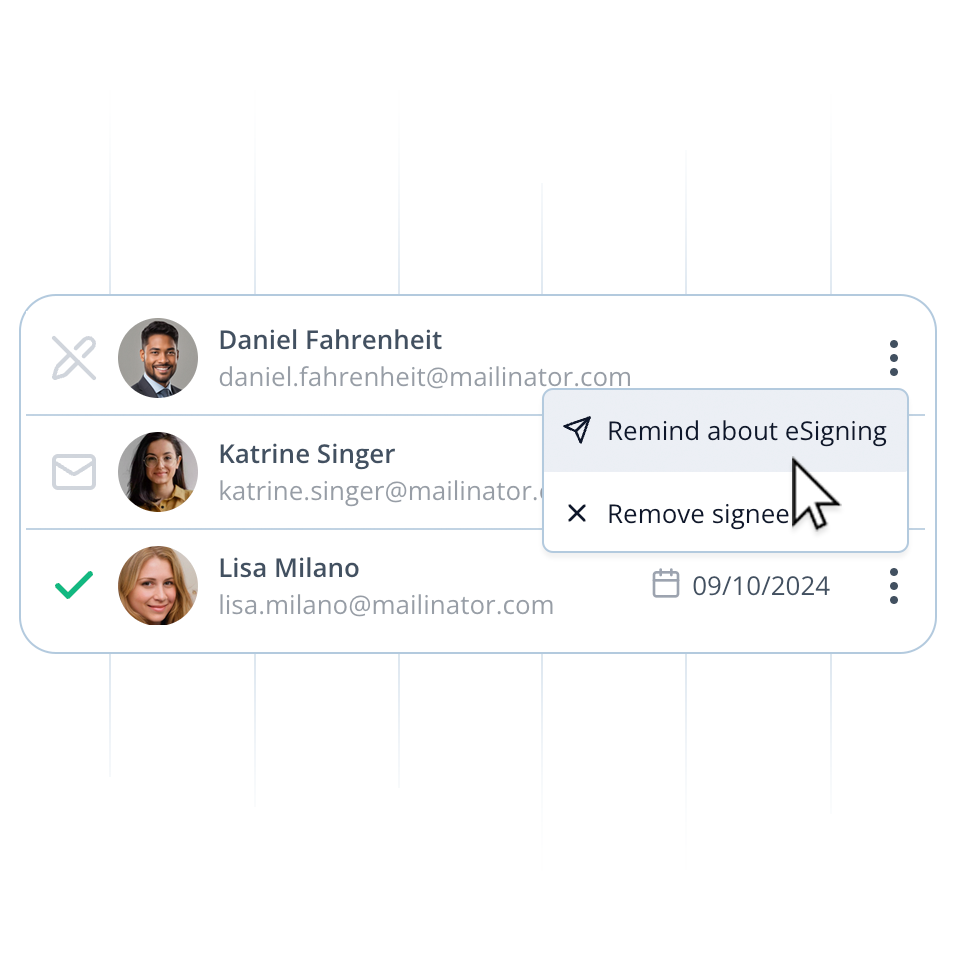
Electronically sign your documents.
Any PDF file in your document repository can be sent out for eSigning using our built-in eSigning service. You manage everything in one interface.
Questions about or document solution
Can you e-sign without a Swedish BankId?
Yes, if you do not have a Swedish BankID, you sign with a 4-digit code that is sent to the email address you were invited to e-sign with, it is called two-factor authentication or 2FA for short. Even signing with 2FA complies with the regulations eIDAS and is accepted by e.g. Swedish authorities.
Who sees a posted document?
On each document, you can clearly see which Teams and which Members are authorized to see the document. You can also generate a report in Excel that shows which Teams (Members) have access to which Folders in the document structure you created.
Can you share documents with your shareholders?
Yes, the shareholders do not need to be added as Members, but simply choose to display the document folder and relevant documents by checking these options regarding shareholders. It is the smartest way to communicate with shareholders as they always find the latest information and historical communication via their share depository CapTable+.
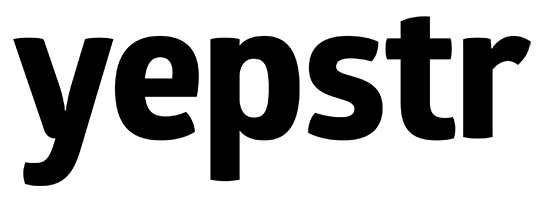
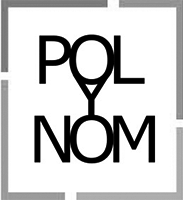
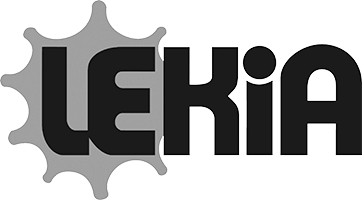

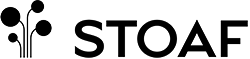
Start uploading today.
Sign up for free and discover the power in smart storage and management of your corporate files.